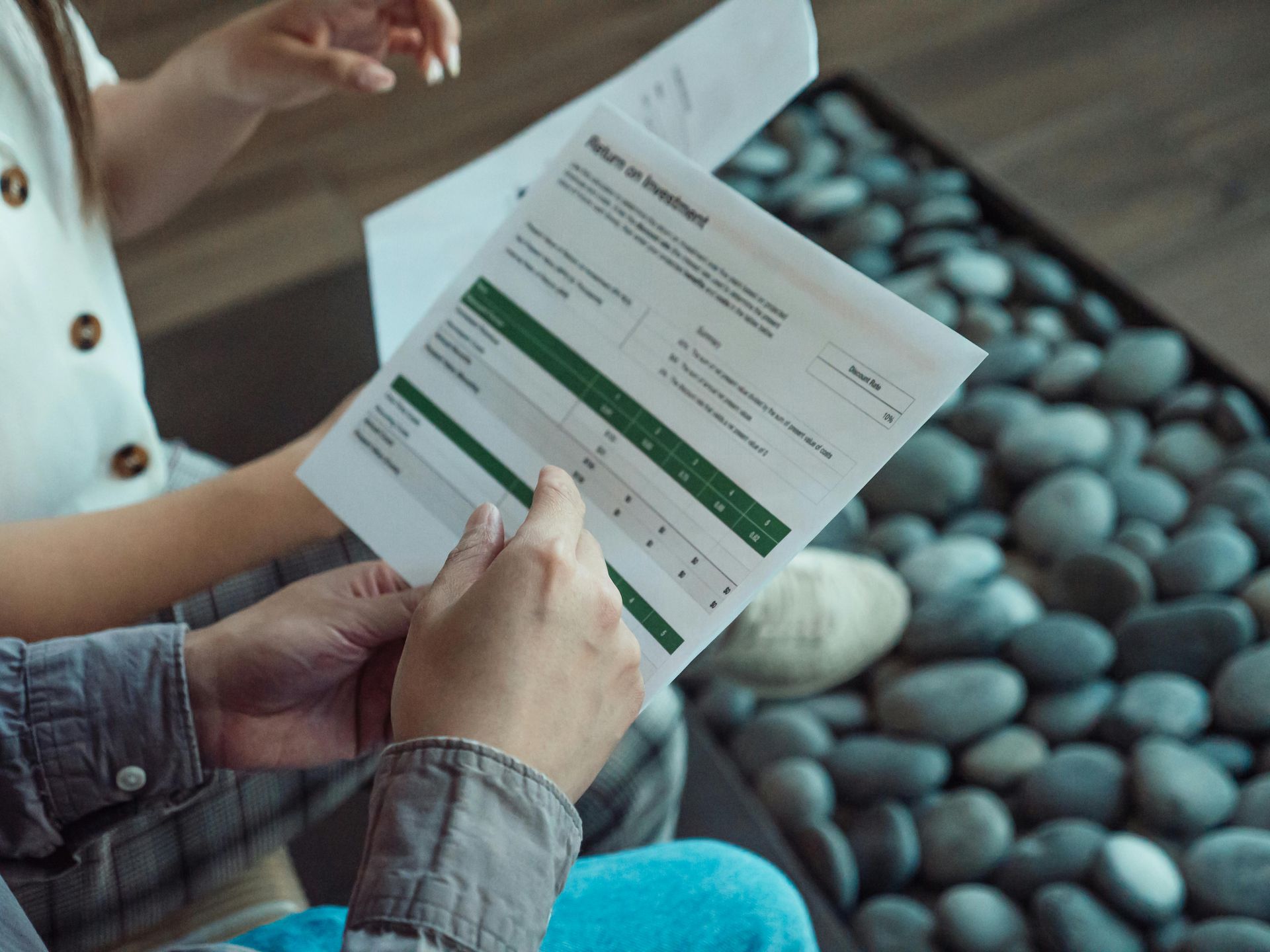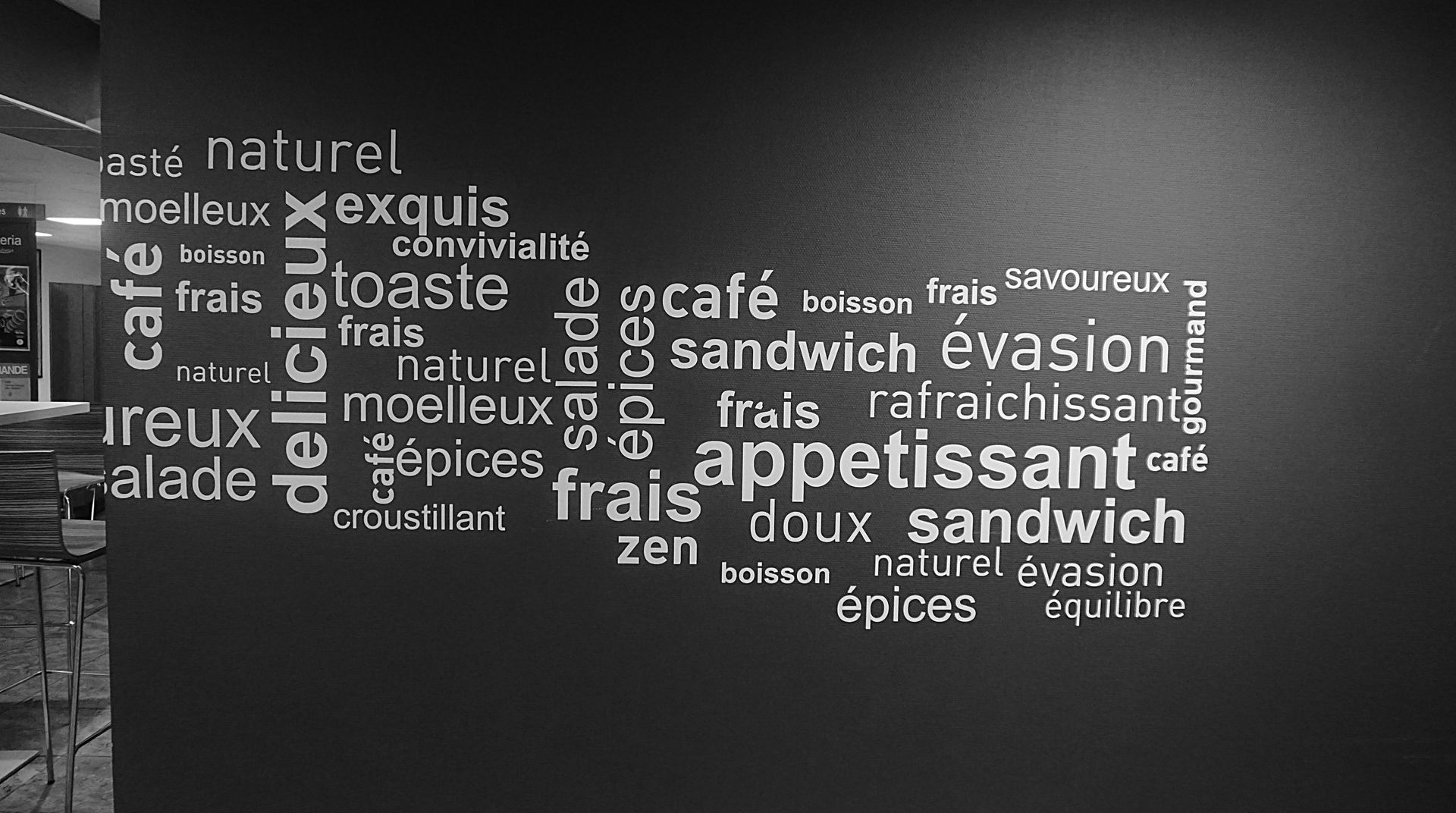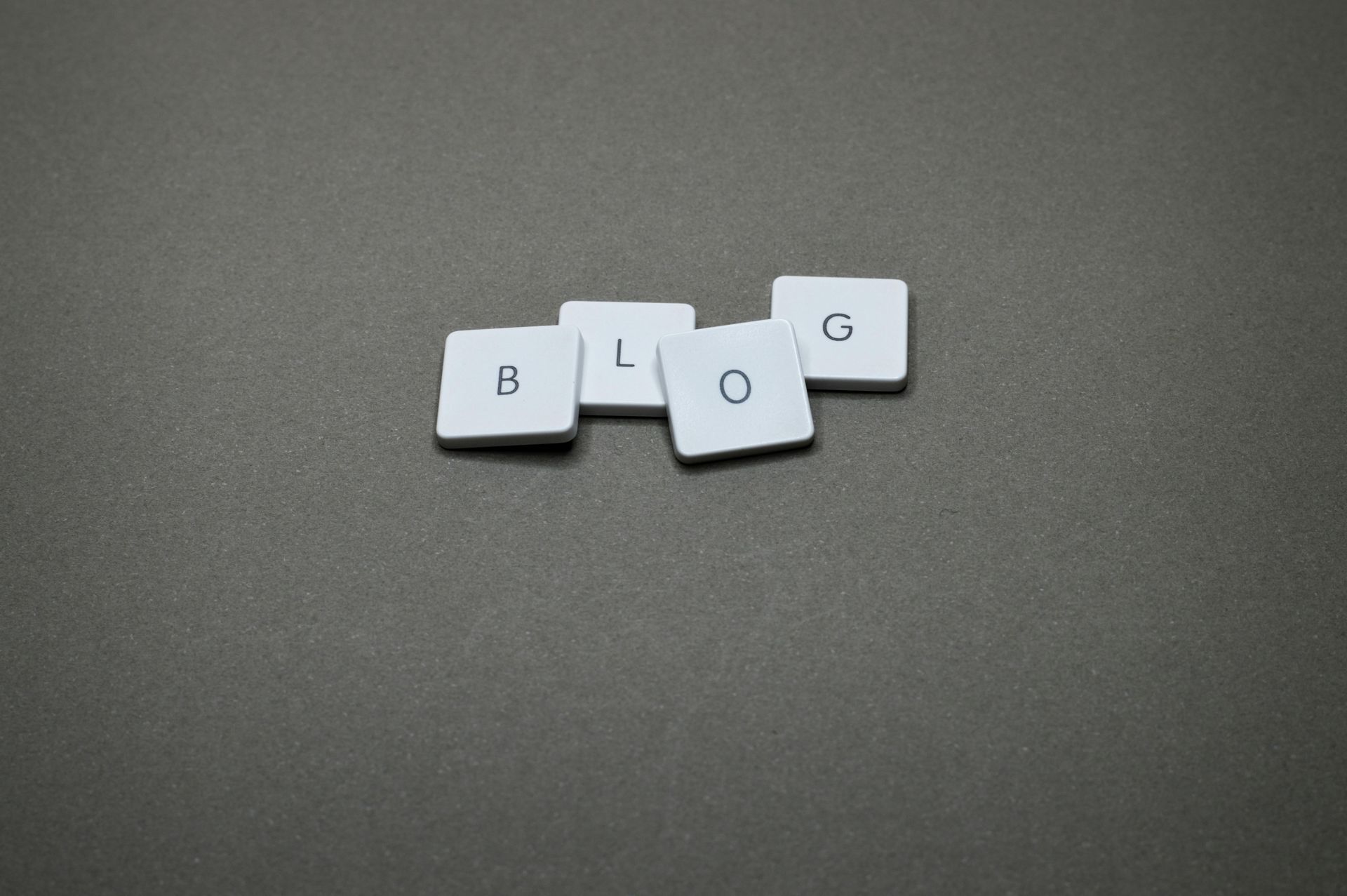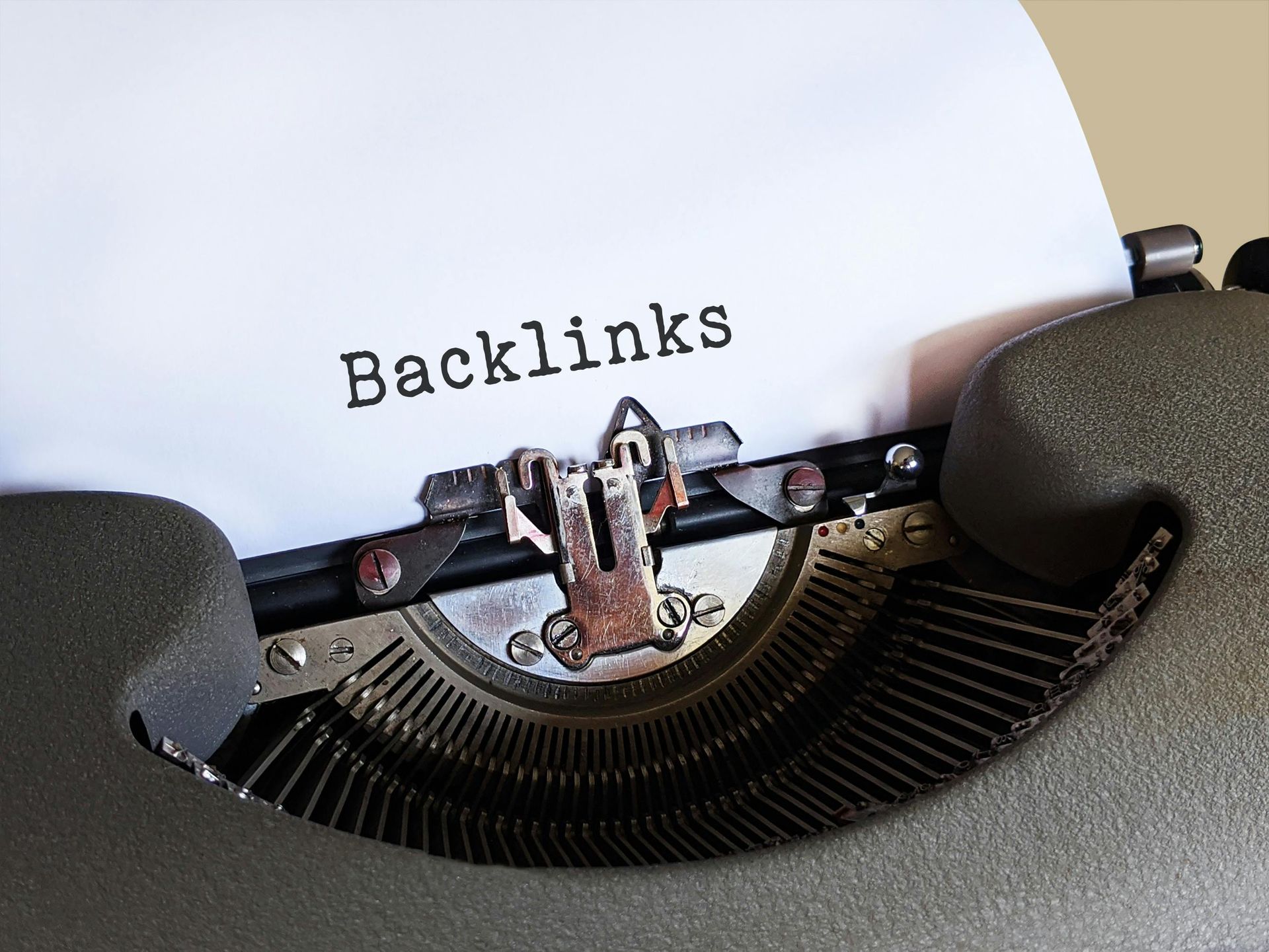The Shocking Truth About How Color Choices Impact Your Website’s Success!
How to Choose a Color Scheme for Your Website
So, you’re looking to revamp your website, and you’ve realized that choosing the right color scheme is crucial. You’re absolutely right! The colors you choose for your site can make or break the user experience, influence how visitors perceive your brand, and even impact your conversion rates. But where do you start? Don’t worry—we at Bear Byte Studios have got you covered.
The Importance of Color in Web Design
Color is one of those things we often take for granted, but it plays a huge role in how we experience the world around us. Think about it: the last time you walked into a restaurant with dim lighting and warm, cozy colors, how did it make you feel? Probably relaxed, right? Now imagine that same restaurant with bright fluorescent lights and stark white walls—it would feel completely different.
Your website is no different. The colors you choose set the tone for your visitors and help convey your brand’s personality. Whether you’re running an e-commerce store, a personal blog, or a professional portfolio, the right color scheme can enhance the user experience and make your site more memorable. We at Bear Byte Studios, a leader in Utah Web Design, emphasize that a well-chosen color palette is essential to creating a website that resonates with your target audience.
Understanding Color Theory
Before diving into choosing specific colors, let’s talk a bit about color theory. Don’t worry—we’re not going to get too technical, but having a basic understanding of how colors work together will make the process a lot easier.
The Basics of Color Theory
At its core, color theory is about how different colors relate to each other. The color wheel is a great tool for this. It’s divided into primary colors (red, blue, and yellow), secondary colors (green, orange, and purple), and tertiary colors (a mix of primary and secondary). The relationships between these colors—like complementary (opposites on the wheel) or analogous (next to each other)—can guide you in creating a harmonious palette.
The Psychological Impact of Colors
Colors aren’t just visually pleasing—they also evoke emotions. For example, red is often associated with urgency and excitement, which is why you’ll see it used in clearance sale banners. Blue, on the other hand, is calming and trustworthy, making it a popular choice for financial institutions. Understanding these associations can help you choose colors that align with your brand’s message.
When we at Bear Byte Studios were redesigning a client’s website for a wellness brand in Lehi Utah, we settled on a soft green and earthy brown palette. The green conveyed health and renewal, while the brown added a grounding, natural feel. The client was thrilled with how the colors aligned with their brand values, and visitors responded positively to the calming atmosphere of the site.
The Role of Contrast and Balance
Ever been to a website where the text was so faint you could barely read it? That’s a classic example of poor contrast. Contrast is essential for readability and helps guide the user’s eye to important elements, like calls to action (CTAs). Balancing your colors so that they don’t overwhelm the user is equally important. A well-balanced color scheme ensures that your site is easy to navigate and pleasant to look at.
Analyzing Your Brand Identity
Before you start picking colors, take a step back and think about your brand. What does it stand for? What emotions do you want to evoke in your visitors? Your color scheme should reflect your brand’s personality and speak to your target audience.
Defining Your Brand’s Personality
Start by asking yourself a few key questions:
- What emotions do I want visitors to feel when they land on my site?
- What are my brand’s core values?
- Who is my target audience?
If your brand is bold and adventurous, you might want to opt for vibrant, dynamic colors. If it’s more conservative and professional, muted tones might be a better fit.
Aligning Color Choices with Brand Identity
Once you’ve defined your brand’s personality, it’s time to start matching it with colors. For example, if your brand is all about innovation and cutting-edge technology, a color like electric blue might work well. On the other hand, if you’re running a luxury brand, deep jewel tones like emerald or burgundy could convey sophistication and exclusivity.
When we at Bear Byte Studios worked with a client who ran a boutique law firm in Provo Utah, we went with a dark navy and gold palette. The navy conveyed trust and professionalism, while the gold added a touch of elegance—perfect for the high-end clientele they were targeting.
Choosing a Color Scheme
Now comes the fun part: choosing your colors! But don’t just start throwing together random colors—there’s a method to the madness.
Starting with a Base Color
Your base color is the one that will be most closely associated with your brand. It’s the color that will appear most frequently across your site, so it needs to resonate with your brand identity and appeal to your target audience.
For example, if your website is for a health and wellness brand, you might choose a soothing green as your base color. If you’re a tech startup, a vibrant blue might be more appropriate. Once you’ve settled on a base color, you can start building your palette around it.
Adding Secondary and Accent Colors
Secondary colors should complement your base color without overpowering it. These are typically used for backgrounds, sidebars, or secondary elements. Accent colors, on the other hand, are used sparingly to draw attention to important elements like CTAs or links.
A common approach is to choose one or two secondary colors and one accent color. For example, if your base color is a deep blue, your secondary colors could be a light gray and white, with a bright orange accent color to highlight buttons or important text.
Creating a Color Palette
There are some fantastic online tools that can help you create a cohesive color palette. Adobe Color and Coolors are two of our favorites at Bear Byte Studios—they allow you to experiment with different color combinations and see how they work together.
Once you’ve created your palette, test it out on different devices and screens to ensure it looks good everywhere. A color that looks great on your desktop might not have the same effect on a mobile device, so it’s important to check for consistency.
Considering Accessibility and Inclusivity
Accessibility is a critical aspect of web design that’s often overlooked. Ensuring that your site is accessible to everyone, including those with visual impairments, is not just good practice—it’s the right thing to do.
Ensuring Readability for All Users
One of the most important aspects of accessibility is contrast. You want to make sure that your text is easily readable against its background. The Web Content Accessibility Guidelines (WCAG) recommend a contrast ratio of at least 4.5:1 for normal text and 3:1 for large text.
Tools like WebAIM’s Contrast Checker can help you verify that your color choices meet these standards. It’s a quick and easy way to ensure that your site is accessible to a wider audience.
Designing for Color-Blind Users
Did you know that about 8% of men and 0.5% of women have some form of color blindness? That’s a significant portion of your audience! To make sure your site is accessible to everyone, choose colors that are distinguishable even for those with color vision deficiencies.
One trick is to use texture or patterns in addition to color to differentiate elements. For example, if you’re using green and red (a difficult combination for color-blind users), you might add a dotted line to one of the colors to make it easier to distinguish.
Staying Updated with Design Trends
While it’s important to create a timeless design, keeping an eye on current trends can help your website feel fresh and modern, take www.bearbytestudios.com for example.
Overview of Current Web Design Trends
In 2024, we’re seeing a lot of bold, vibrant colors paired with minimalistic designs. Gradients are making a comeback, and there’s a growing trend toward using neon and fluorescent colors to create a futuristic feel. However, it’s important not to let trends dictate your entire design—your brand identity should always come first.
Balancing Trends with Timeless Design
The key to incorporating trends is to use them sparingly and in a way that complements your overall design. For example, you might incorporate a trendy gradient in your header while keeping the rest of your site’s color scheme more traditional. This way, you can keep your site looking current without sacrificing longevity.
Testing and Iterating Your Color Scheme
Finally, once you’ve settled on a color scheme, it’s time to test it out in the real world.
Gathering User Feedback
One of the best ways to see how your color scheme resonates with your audience is to gather feedback. You can do this through surveys, user testing, or simply by analyzing user behavior on your site. If users are spending more time on certain pages or engaging more with specific CTAs, it could be a sign that your color choices are working.
A/B Testing for Conversion Optimization
If you’re running an e-commerce site or any site where conversions are key, A/B testing different color schemes can be incredibly valuable. For example, you might test two different CTA button colors to see which one drives more clicks. Even small changes can lead to significant improvements in conversion rates.
Conclusion
Choosing a color scheme for your website is a critical decision that can have a lasting impact on your brand and user experience. By understanding color theory, aligning your choices with your brand identity, considering accessibility, and staying updated with trends, you can create a color scheme that not only looks great but also helps you achieve your business goals.
Remember, the key is to experiment and find what works best for you and your audience. And if you ever need professional help we're one call away!